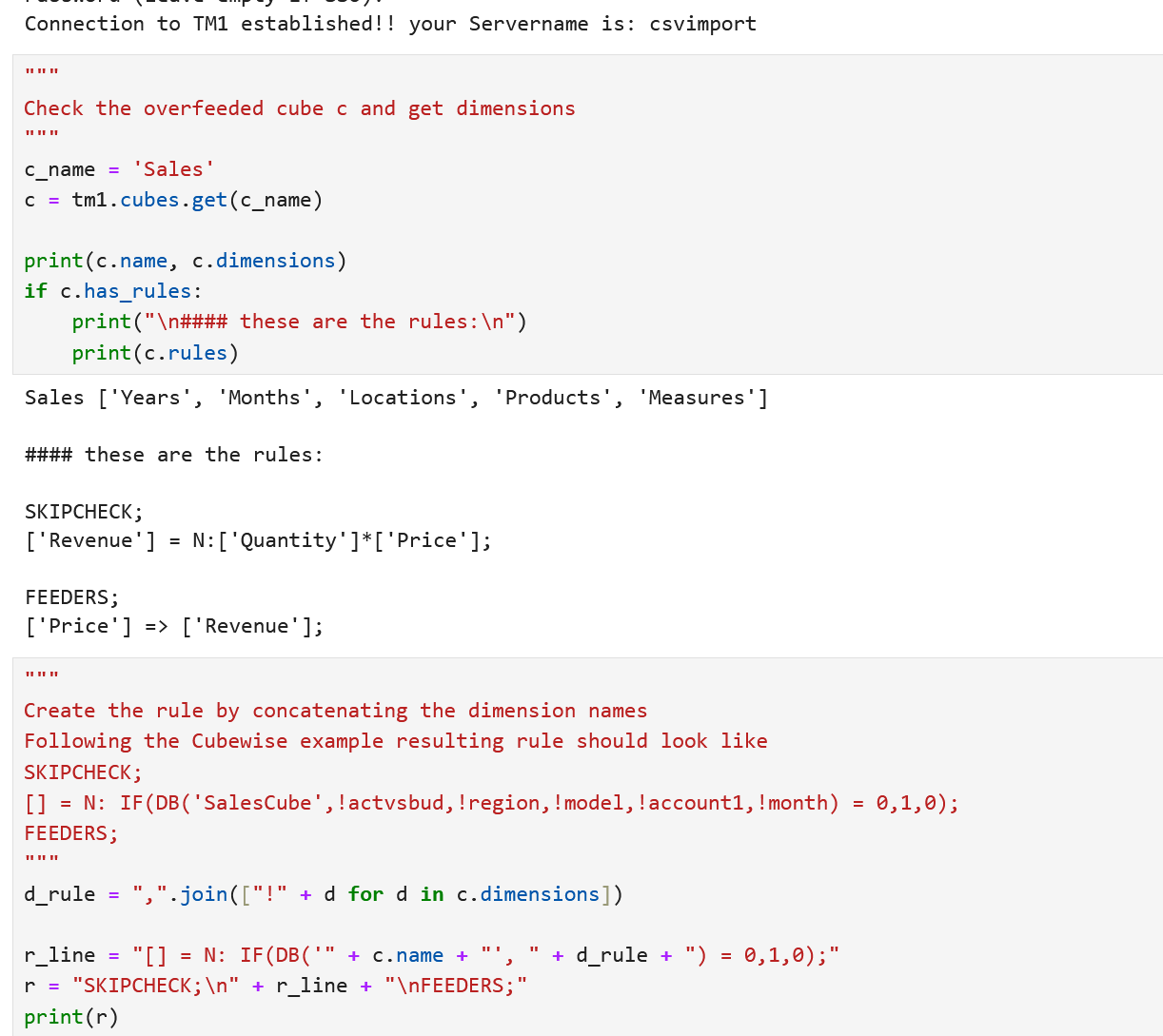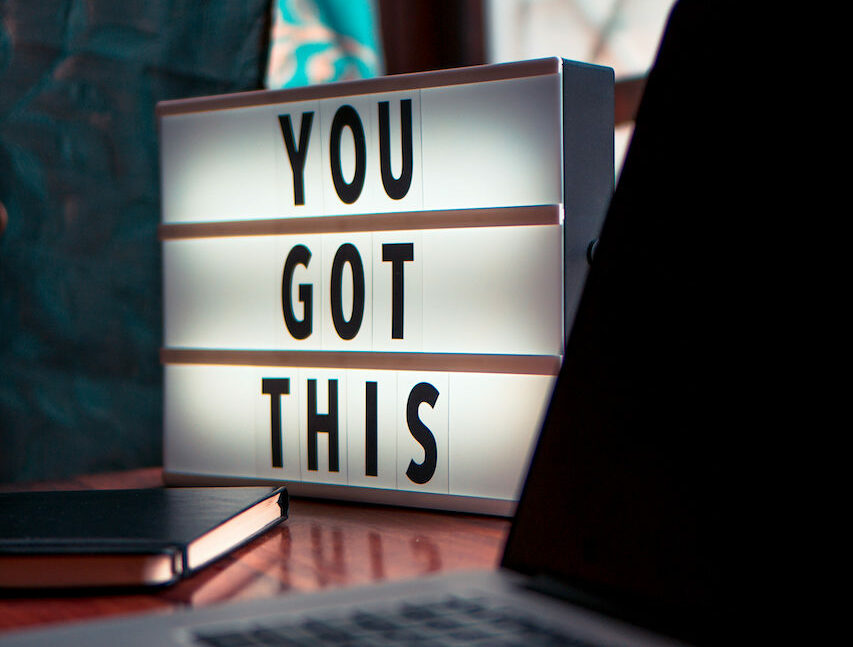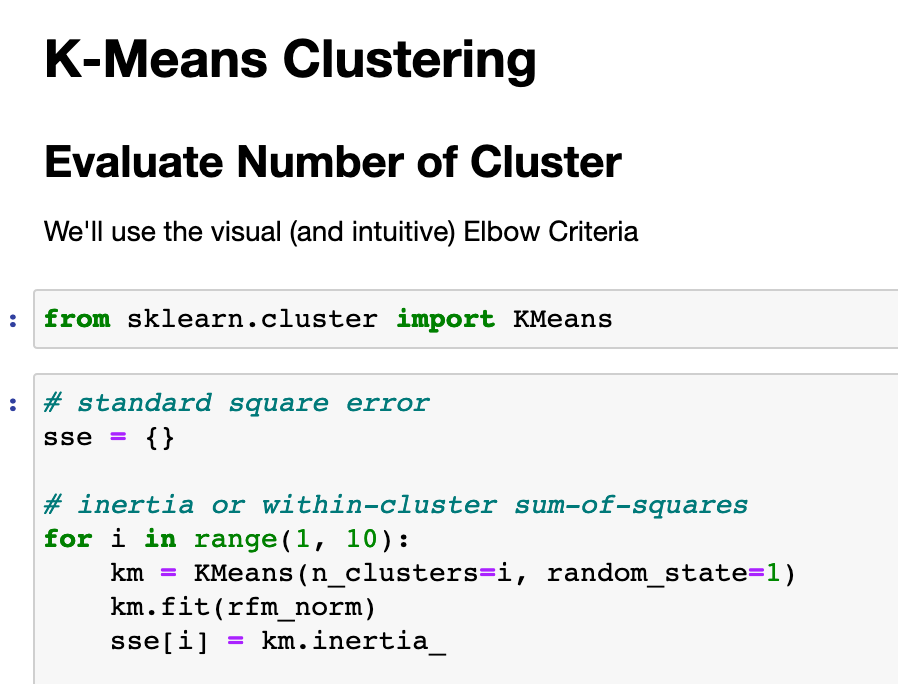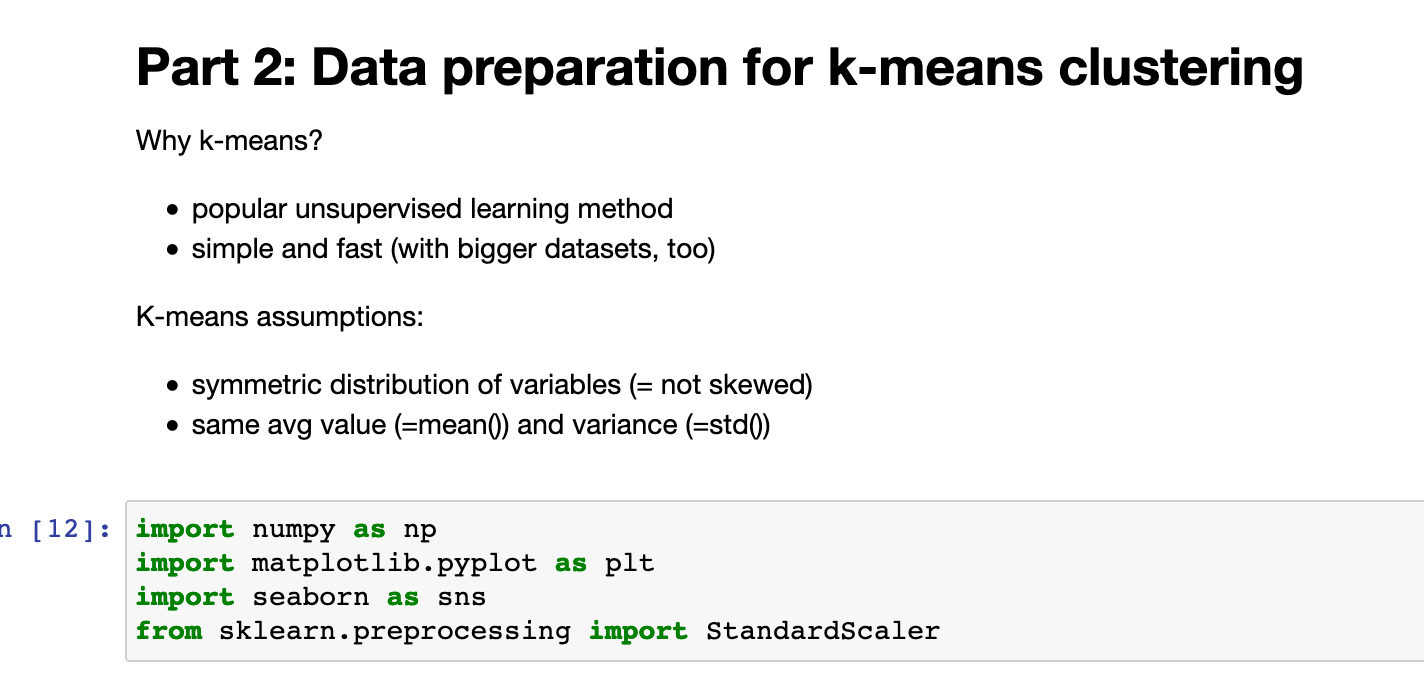From time to time your local install of Anaconda – to be more precise the installed packages – needs an update. Sure, you can read the official documentation or follow this Stack Overflow post.
Procedure in a nutshell
The probably most common question is: „How to update all package at once?“. Easy, follow that steps:
- Start our local Anaconda
- On the left side, click enviroments
- Decide which environments should be updated – keep in mind that only the chosen environment will be updated!
- Click on the triangle/play button and choose „open in terminal“
- key in
conda update --allfor the clicked environment - or for a custom environment without the need to click on that env before running the command
- congrats, you’re done!
Tipp: in case you want to update several environments without point&click you can specify the environment by it’s name: conda update -n myenv --all
A few things to notice
If you’re updating our root environment the anaconda package version will probably be „custom“ and downgrade a few package (package manager is handling the dependencies in background).
Think about using user-defined environments for your projects. It’s a good way to ensure that everything is running smoothly (especially package dependencies of your hard work).